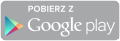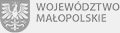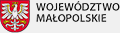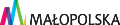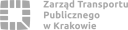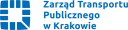FAQ
The most important information about the MKA in questions and answers.
-
What is the Małopolska Agglomeration Card? Hide Expand
MKA is the Małopolska Agglomeration Card system. It is a modern way of accessing the transport offering in Małopolskie Province. It is the system that integrates the existing Krakow City Card and Tarnow City Card systems with services offered by Koleje Małopolskie and Przewozy Regionalne railway companies. The resulting solution provides its users with access to most services related to public transport within the province.
-
Does MKA replace the Krakow City Card? Hide Expand
Owner of MKA card can purchase the same services, which are offered within the Krakow City Card system at prices available to Standard card owners.
-
Does MKA replace the Tarnow City Card? Hide Expand
An owner of MKA card can purchase the same services, which are offered within the Tarnow City Card system (excluding the e-wallet feature).
-
What is iMKA? Hide Expand
iMKA is a mobile application offering you much more than just a physical medium.
We are focusing on modern solutions and we are following the technological trends – that is why the application has the world-class technical background. The application was optimized to work smoothly on all devices.
-
How to authorize iMKA application? Hide Expand
iMKA application needs to be authorized on the device, on which it was installed.
See how to do it step by step:- Download iMKA application from the store dedicated to the device’s system.
- Log in to your system account via mka.malopolska.pl portal by entering the login and password set during the registration.
- Press "Authorize" button next to the device specified during the registration.
- A page will be displayed, presenting a one-time password in form of symbols and QR code.
- Select "Authorize" in the mobile application.
- Enter the code manually or scan the password with QR scanner, and press "Authorize application" option.
- After the successful execution of the above steps, the message “Authorization has been successful. Your application is now fully functional.” will be displayed.
- The user will then have access to all of the application functionalities.
-
How to reauthorize the iMKA app? Hide Expand
1. Log into your account through the portal mka.malopolska.pl, providing the login and password you established during sign-up proccess.
2. Under „My account/My data”, select the „Delete Application” buton next to the device entered during the sign-up proccess.
3. Confirm the removal of the app by providing the password and the reason.
4. Again, under „My Account/My Data”, select the „Add Application” buton.
5. Enter the „Application Name” and define your PIN numer (4 digits).
6. A page with a one-time password in the form of an alphanumeric code and a QR code will be displayed.
7. Select „Full version of iMKA” on the device in the mobile app.
8. Once the alphanumeric code is entered or the QR code is scanned, select "Authorize application."
9. Access to the full functionality of the application will occur, once the above steps have been completed correctly. -
Does the application work on each telephone? Hide Expand
The application works on mobile devices – smartphones or tablets – with the following operating systems:
- Android 4.4 and newer,
- iOS 7 and newer.
-
What is the cost of downloading the iMKA application? Hide Expand
iMKA application can be downloaded free of charge.
-
What devices can be used to run iMKA? Hide Expand
iMKA application is dedicated to smartphones and tablets with Android or iOS
-
Do the Krakow City Card machines support MKA? Hide Expand
The network of Krakow City Card machines will recognize the MKA card and allow to purchase and record services from the scope of Krakow tickets on the card.
-
When can the card be collected? Hide Expand
If you visit the Customer Service Point, the card is issued on the spot. If you register through the portal, there are two collection methods – at the Customer Service Point or by mail. Depending on the selected collection method, we will inform you about the card status – when it is awaiting collection in the selected Point or when your personalized card is sent by mail.
-
My card, which had been blocked, has now been found. What can I do? Hide Expand
Blocked card cannot be unblocked. To continue using the Małopolska Agglomeration Card system, you need to order a duplicate card. Remember that a fee is charged for the duplicate card.
-
What is the expiry date for an MKA card? Hide Expand
MKA card is issued for an indefinite time.
-
Where can I check the card number or iMKA application number? Hide Expand
If you have the MKA card, log in to your account and open My Data tab to see your MKA card number. If you have iMKA application, the number of each owned application can be checked in My Data tab in the Applications section.
-
I forgot the password. How can I retrieve it? Hide Expand
Open the account login page and select “I forgot my password” option. Follow the instructions on the screen.
-
I do not receive an email from the MKA system to my home.pl mailbox, what should I do? Hide Expand
In case you have a mailbox on the home.pl server, you have not received an email from the MKA system and it is not in the Spam folder, enable the "accept mail from external redirection" option in the mail configuration in the anti-spam settings section.
-
Why do I need the PIN that I provide during sign-up? Hide Expand
The PIN is necessary to enter when you select the iMKA Application as your MKA service provider. It is needed to purchase single-use tickets using tPortmonetka.
-
How can I register in the MKA system? Hide Expand
In order to register in the MKA system, it is required to apply for a physical card or the iMKA mobile application. The request can be submitted online or at Customer Service Points located in the Kraków, Tarnów, Miechów and Wieliczka. Instructions are available under the link https://mka.malopolska.pl/jak-otrzymac-karte-mka
-
Where can I purchase the services provided in the MKA system? Hide Expand
Services offered in the MKA system can be purchased at Customer Service Points, through the MKA portal, the iMKA app, and in stationary or mobile ticket vending machines.
-
What are the payment methods for MKA transactions? Hide Expand
On the MKA portal and the iMKA app, you can pay using the przelewy24 platform. This allows you to pay both by card, quick transfer and traditional transfer. In the iMKA app, you can additionally pay using tPortmonetka.
There is also a possibility to accelerate the payment process by attaching your bank card to the iMKA application and your MKA Portal account. This will allow you to pay with a single click.
You can pay with cash and card at stationary and mobile vending machines and Customer Service Points.
-
Are all ticket options available in the MKA system? Hide Expand
In the MKA system, we offer only those types of tickets that have been made available for us by our partners: Zarząd Transportu Publicznego w Krakowie, Zarząd Dróg i Komunikacji w Tarnowie, Koleje Małopolskie sp. z o.o., Przewozy Regionalne sp. z o.o., Miejskie Przedsiębiorstwo Komunikacyjne S.A. w Krakowie, Wielicka Spółka Transportowa w Wieliczce, Komunikacja Miejska w Zakopanem, Miejski Zakład Komunikacji w Nowym Targu, Zakład Wodociągów i Kanalizacji w Miechowie, Miejski Zakład Komunikacji w Oświęcimiu.
-
Can tickets for Małopolskie Linie Dowozowe (MLD) be purchased in the MKA system? Hide Expand
Yes, tickets for all MLD lines are available in the MKA system.
-
What is an integrated ticket? Hide Expand
An integrated ticket is the possibility to purchase several tickets at the same time during a single transaction.
The price of each ticket in the form of an integrated transaction is covered by a discount. The amount of discounts for individual operators varies. In order to be eligible for the discounts offered, you must purchase a ticket Szybka Kolej Aglomeracyjna and at least one ticket of another available transport authority in this offer. Integrated tickets will be valid for the same period of validity as the first ticket created - SKA. Currently, using this promotion, you can purchase monthly tickets.
-
Is it possible to have a student discount enrolled in the MKA account? Hide Expand
Yes. The MKA card and iMKA application are integrated with the university's electronic student record systems. The process is fully automatic and only requires indicating the name of the university and album number during sign-up (or updating data). Discount entitlements are automatically saved on the MKA card or made available in the iMKA application. This solution nullifies the necessity to show a document entitling to a discount during an inspection.
The ELS feature in MKA is currently available for students of the AGH University of Science and Technology in Kraków.
-
Is it possible to use parking lots as part of the MKA system? Hide Expand
Yes, MKA users can use Park&Ride parking lots. Currently, those are available in Tarnów, Skawina, Podłęże, Staniątki, Krzeszowice and Zakopane. In Kraków, MKA users benefit from Krakow's Park&Ride parking system at no cost.
-
What are the additional benefits offered in the MKA system? Hide Expand
As part of the additional services offered by the MKA system, MKA users can currently use P&R parking lots and urban bicycle rentals.
-
Is it possible to have an MKA physical card and the iMKA app simultaneously? Hide Expand
According to section 2.9 of the MKA Terms and Conditions, the customer may have either the physical card or the iMKA application. Tickets purchased through the iMKA application cannot be saved on the card at the same time. In order to save a ticket on the physical card, it must be in direct contact with the device (reader) that is connected to the system.
-
How long does it take to resolve a customer complaint? Hide Expand
According to the Terms and Conditions, complaints are processed within 30 days, however, the majority of requests are processed within a shorter period. Complaints are processed in accordance with the chronology of submissions.