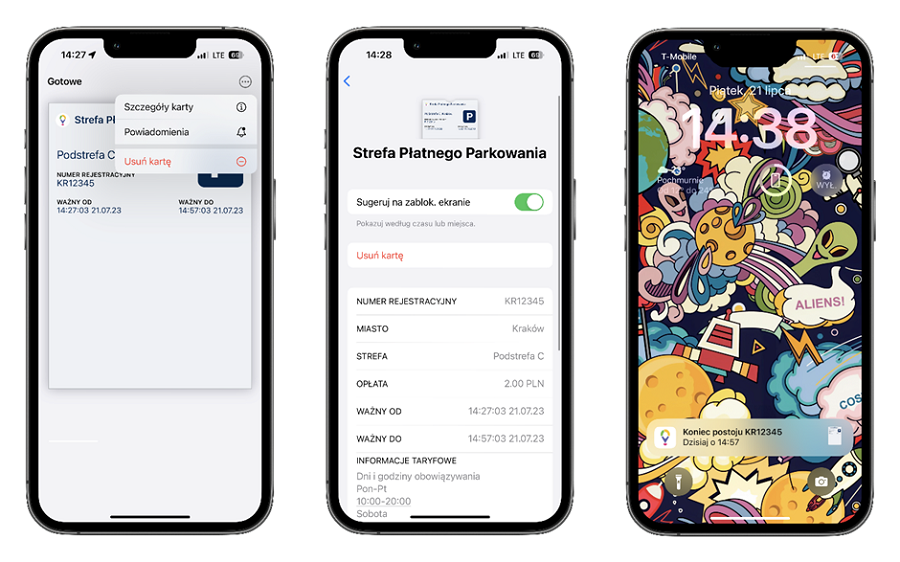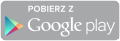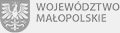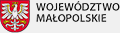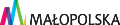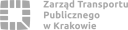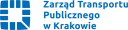AppClip iMKA services!

In the Małopolska Agglomeration Card system, we offer the option to purchase services using AppClip - an innovative solution dedicated to Apple iPhone/iPad users.
AppClip iMKA is the perfect solution for tourists. From now on, you can use transportation services without the need to use ticket machines or parking meters or install mobile applications.
How does AppClip iMKA work?
AppClip iMKA is a part of our iMKA application that is triggered after scanning a code or an NFC tag.
Upon launching the "clip," you gain access to selected services. Scanning the code on a parking meter allows you to make payments for paid parking zones, while scanning the code on an MKA machine grants access to dedicated tickets for trains and public transport. Tags on MKA machines located at Kraków Airport are especially convenient, as they provide prepared tickets from the airport to Kraków Główny station (97% of tickets sold at the airport are for Kraków Główny station). Codes can also be found at public transport stops, providing access to single-use tickets valid for buses and trams.
How to use AppClip iMKA?
Using AppClip iMKA is easy, intuitive, and completely secure. Our service does not require entering credit card or personal data. To use AppClip iMKA, you need an iPhone with ApplePay, and the purchased services will be saved in AppleWallet.
1. Scan the AppClip code with your camera or place the top edge of your unlocked iPhone on the symbol located in the center of the code. If the AppClip code contains the iPhone symbol, you can either scan it with your camera or place the top edge of your iPhone with NFC capability on the symbol. If the code contains the camera symbol, you can only use the camera to scan the code.
2.The AppClip iMKA menu will appear with information about the available service. Click "open" to proceed with the service purchase. You can also download our iMKA application from the AppStore at this moment.
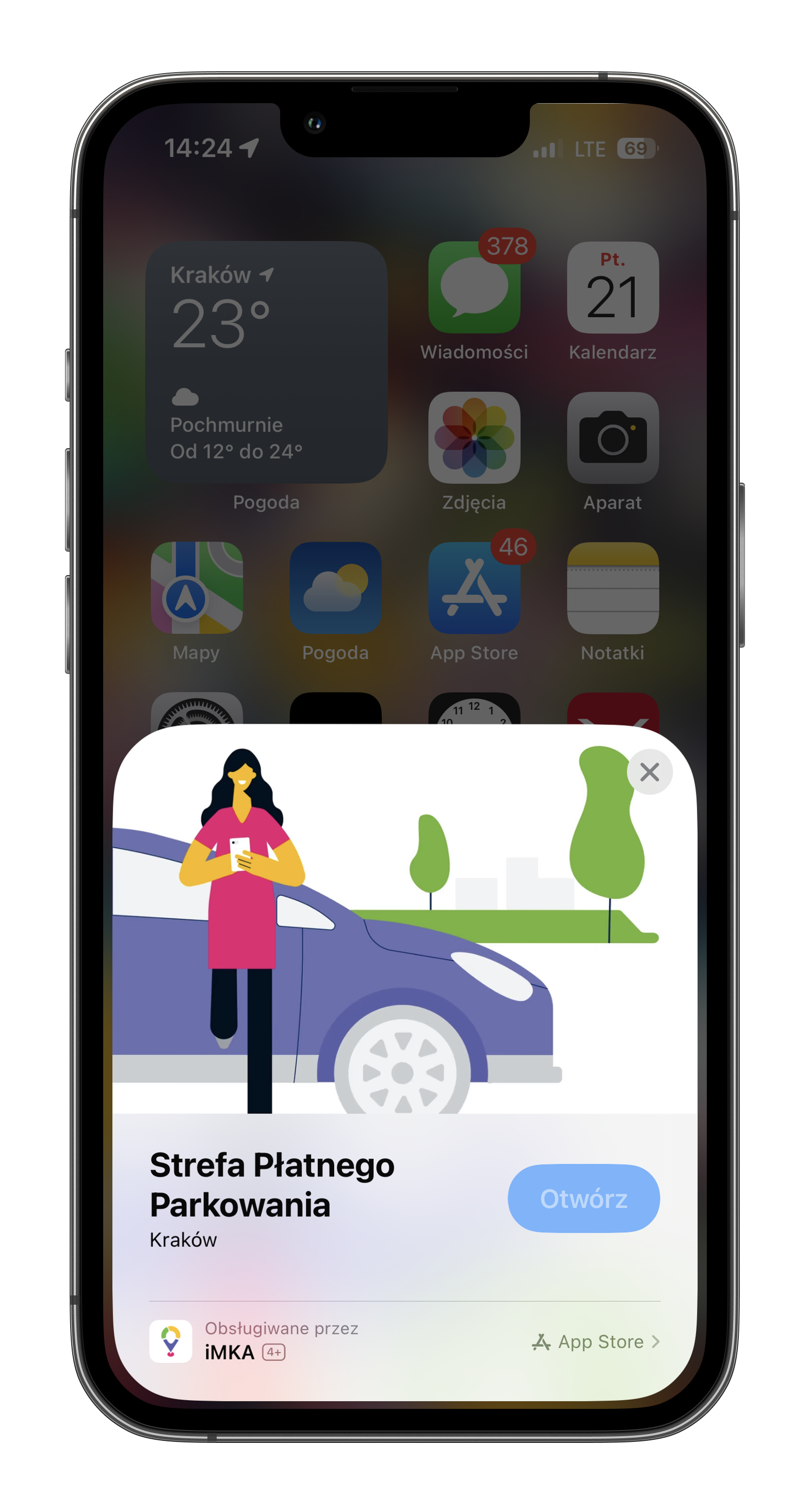
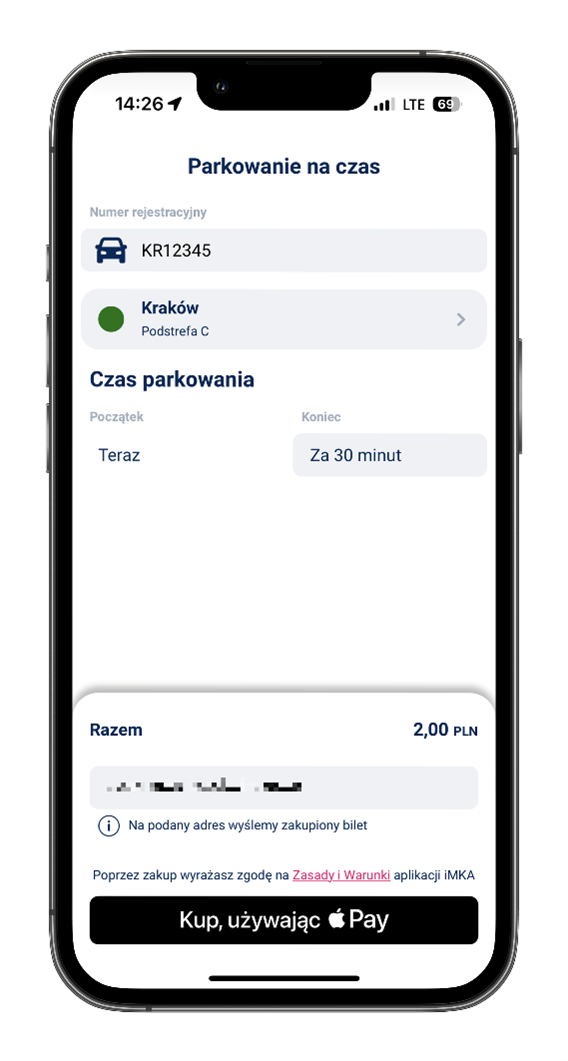
How to use AppClip iMKA?
3. Select the services you want to purchase from the menu. Depending on the AppClip code, it could be access to a paid parking zone, access to a prepared train ticket, or access to a wide range of train tickets or tickets for public transport.
How to use AppClip iMKA?
4. Please provide your email address - we will send the purchase confirmation to this address, and you can pay for the selected services using ApplePay.

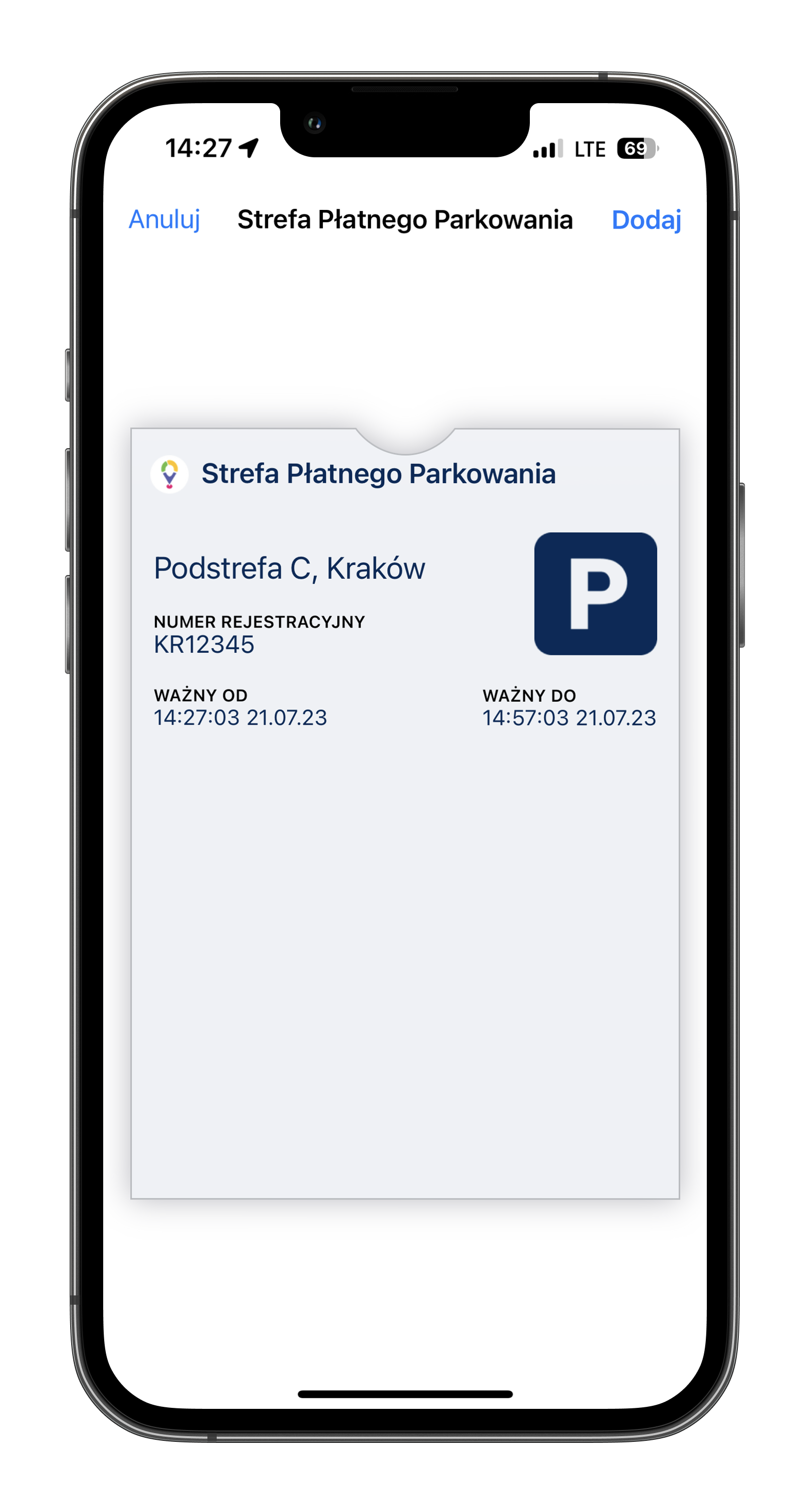
How to use AppClip iMKA?
5. Add the purchased services to your AppleWallet - this is very important because the tickets purchased through AppClip iMKA will need to be shown for inspection. If you use AppClip iMKA to pay for a paid parking zone, the registration number you enter and the selected subzone will be automatically sent to the control system. You do not need to indicate in any way on your car that you have made the payment in the zone using AppClip iMKA.
Your services in AppleWallet.
The tickets purchased through AppClip iMKA are active (validated) from the moment of purchase. They are available in your AppleWallet throughout their validity period. During the use of public transportation in our region, you may be asked to present your ticket for inspection. The inspection systems are part of our system (Małopolska Karta Aglomeracyjna) or integrated with our system. The controller will read the content of the QR code using a terminal. The QR code has security measures, so after a certain period, it will require refreshing. You can do this on the card with your ticket by selecting the "more" (...) icon in the top edge of the card, then "card details," and performing a refresh gesture on the screen with the details of your ticket. AppClip iMKA will display a notification about the validity period of the service on the lock screen.